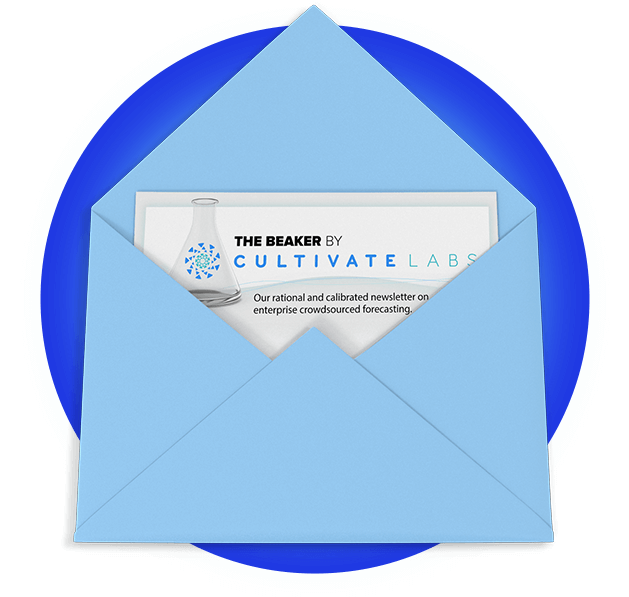Cultivate Forecasts Latest Updates: Infographics, discussion features, and performance feedback
By Vanessa Pineda on July 02, 2020
Here's a rundown of the latest Cultivate Forecasts features as of July 2, 2020.
Question Infographics
A new option to bulk load our Question Summary Infographic (in PDF format) is now available for download from an Admin’s Report section. The summary infographic showcases current consensus forecasts, trends, and related activity metrics. Using this new report, you can generate a “book” of whichever questions you want to include. This should be especially useful for people preparing briefings/summaries for an executive audience.
To use, login as an admin to your site and:
- Click Reports from the profile/avatar dropdown
- Select Run New Report
- Find Question Infographic and select Run
- Use the filter options to select what question(s) you’d like to include in the PDF report
- You can also customize the header/footer for every infographic page from your Site Settings/Questions section

User Mention Type-aheads
User mentions in a comment or rationale area trigger notifications and email alerts to someone. They help drive more engaging discussion around forecasts. Whereas before you had to know someone’s exact username for a mention to work, we’ve made mentioning users a lot easier.
How it works:
- Type the “@” symbol in a comment or rationale area, start typing a username and it will pop open a type-ahead to facilitate finding the user.
- Select a username, type your comment/reply, and they’ll get an email alert!

Active Discussions Tab in Activity Feed
There is a new tab in the Activity feed called “Active Discussions”, which shows any comment that has 1 or more replies to it. Now, users can better track the active discussions happening on the platform and join in on the action.

Performance Feedback on Resolved Question Page
When a forecast question is judged, users can go back to that question’s page to view final results including a leaderboard with accuracy results. We have updated that page to include even more performance feedback, so that users better understand how they did compared to the crowd and learn from their activity. The new resolved question page includes personal performance metrics like accuracy ranking and score, the final crowd forecast, as well as general activity stats.

----
If you like reading about our new releases, don’t miss the Updates from June 2020, which included team features, “hot word” alerts, and badges.
Follow us on Twitter to stay up to date with what’s happening at Cultivate Labs!