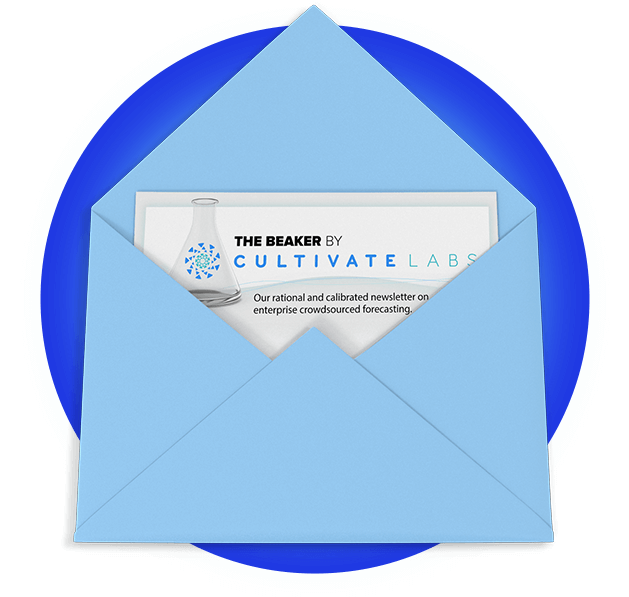Cultivate Forecasts Latest Updates: Team requests, hot word alerts, reporting features, badges
By Adam Siegel on June 09, 2020
Here’s a rundown of the latest Cultivate Forecasts platform updates as of
June 9, 2020.
Team Requests
Following up on our last blog post announcing new team functionality, we’ve now added the ability for users to create their own teams. Users can request to add any site members to their team. Email notifications get sent to Admins to approve or reject. The team creator and new team members get alerted if approved.
To generate a team request, users can:
- Go to My Team under their Avatar
- Click on “Create a Team”
- Enter the team name and the usernames of members
“Hotword alerts”
On larger sites, it is often difficult to track every forecast rationale or comment for the potential exposure of sensitive information. In certain settings though, use of certain words is highly indicative of information that should not be shared outside the firewall. We’ve therefore instituted a “hot words” alert, to tell users they are in danger of potentially exposing sensitive information and giving them the option to make edits. These incidents are now also tracked for further review and auditing.
New and Updated Reports
There are three new or updated sitewide reports now available for download from an Admin’s Reports section.
- Questions and Answers report now has an assortment of filters & sorts
that you can pre-select.
- A new Team Stats report shows per-month activity for each team.
- The All Comments report now includes information about hotwords status
and lists any detected hotwords.
Achievement Badges
Admins can now assign achievement badges to people’s profiles. Custom artwork for those badges is supported and encouraged!
Badges can either be automatically or manually assigned.
Automatically Assigned Badges
The badges available for automatic assignment include:
- Monthly Forecast - for users who made a forecast in a given month.
- Questions Forecasted Count - for users who forecasted on a set number of
questions.
- Training Completion - for users who completed a training module on their
Forecasts site.
Custom Badges
Custom badges, which are assigned manually, can be created for any other milestone you choose to reward, or simply for identification purposes. Some badges our clients have already created include:
- Top Forecaster - for users who achieve 1st place on the leaderboard in a
given quarter.
- Forecaster of the Month - for users who achieve top 10 on the leaderboard
in a given month.
- Comment of the Month - recognizes the top 10 most upvoted comments in a
given month.
- Project Staff - allows other users to identify the project team.
- Ambassador - if your project has dedicated champions or ambassadors, this
serves to identify them.
Survey Forms - View Individual Responses & Alerts
Cultivate Forecasts supports basic survey forms to use for collecting information about forecasters (i.e., intake survey to collect demographic data, or survey to collect new forecast question suggestions). We’ve added new functionality that allows Admins to view a list of individual user responses and details about a given survey form directly on the platform (without having to download a report).
------
If you like reading about our new releases, you may also enjoy: Cultivate Forecasts now offers presentation mode to capture live forecasts at meetings and Cultivate Forecasts just got a lot more collaborative with team functionality
You’d be remiss if you didn’t follow us on Twitter: @cultivatelabs